It’s time for you to Stand out from the Crowd.
Are you someone who wants to make a positive impact, increase your clients and move your business to the next level?
We would be delighted to help you create an online presence that is professional, unique and in alignment with everything you & your brand stands for.
Logos & Branding
Web Design & eCommerce Development
SEO & Social Media
And Much More+
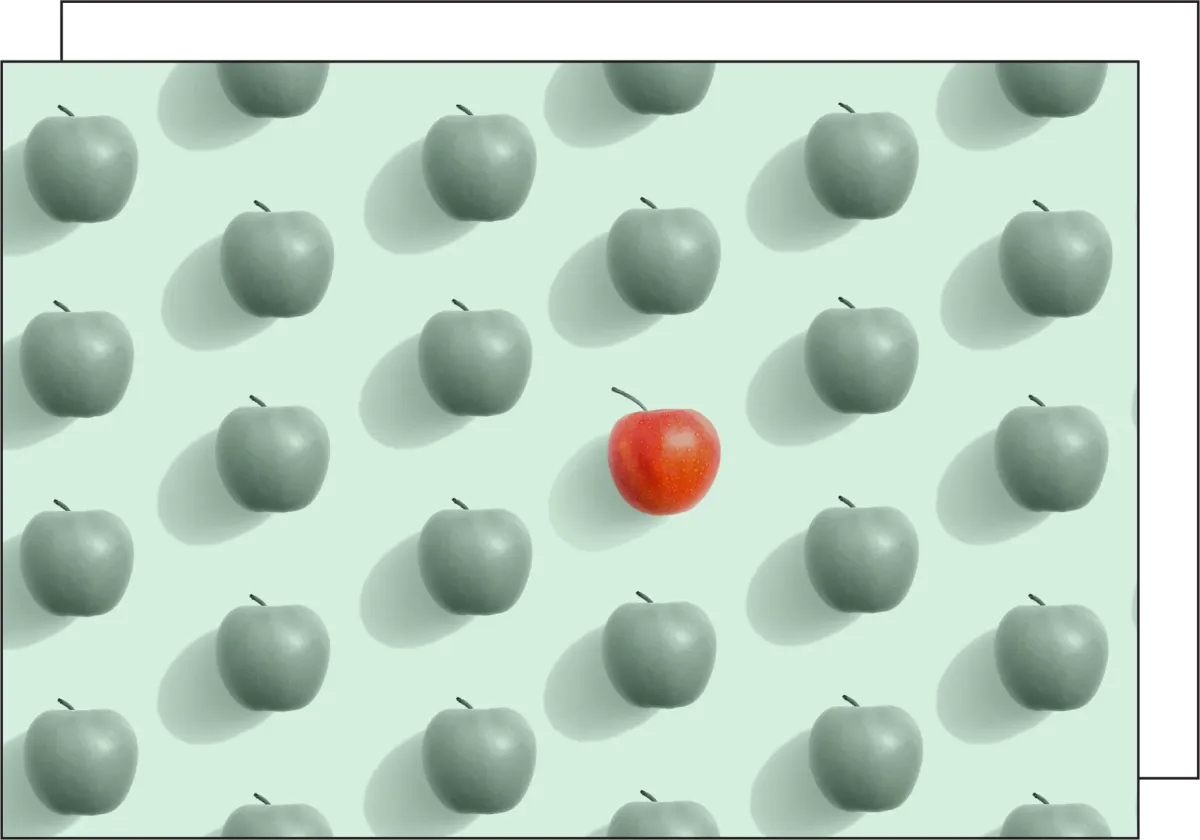
Unleash Your full Potential and Set Yourself Apart.
How we can Help?
As a full-service agency, we believe in providing the best service to our customers. We bring together our talented specialists who are masters in their own fields and make sure each project is treated with great care and attention it deserves.

Logo Design
We offer different types of logo designing services such as commercial web designing, residential logo design, and creative logo design.

Website Design
Our Skilled consultants pay close attention to every detail and follow market trends to make sure we give you the best solution that your business deserves.
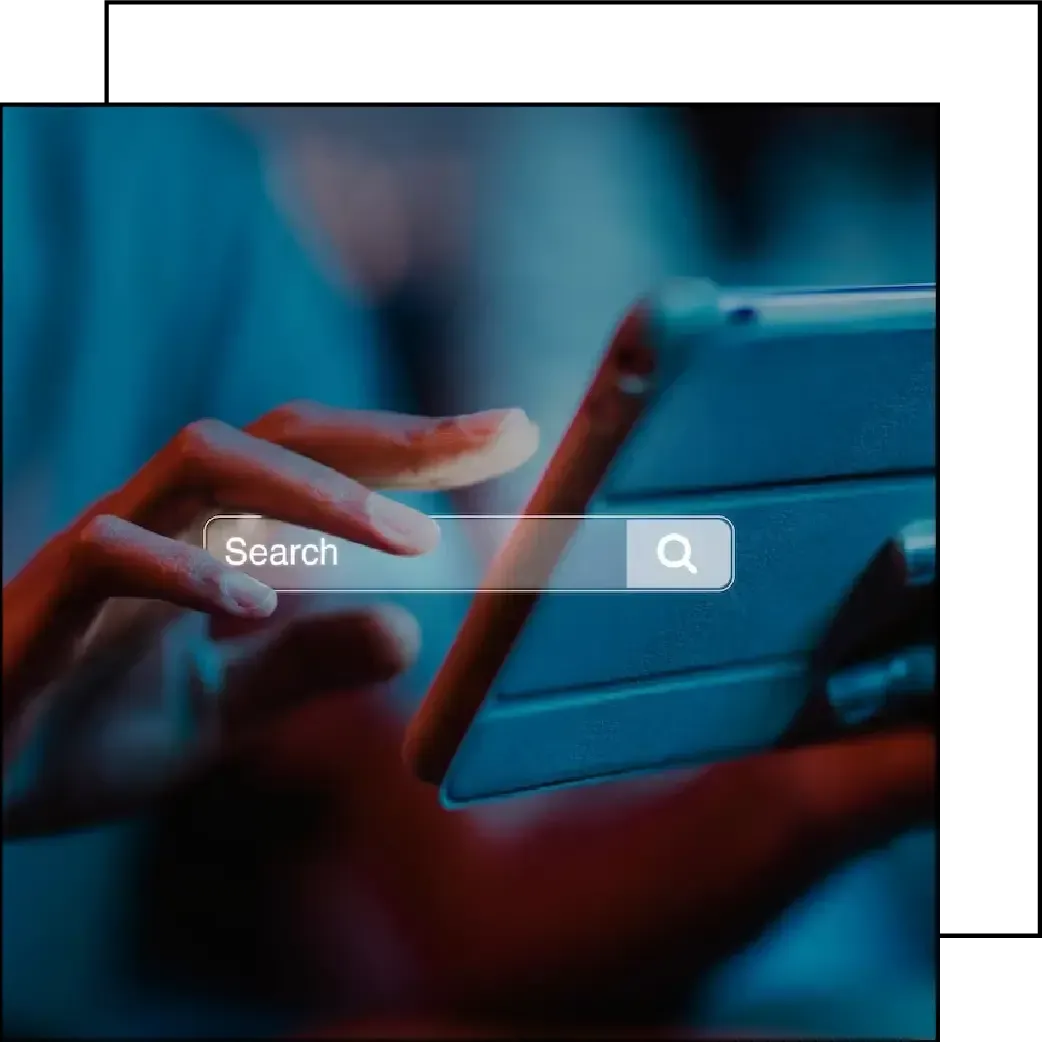
SEO
How do you get the best google search engine results you want? We provide one of the best organic SEO services. We provide complete On page & Off page SEO.
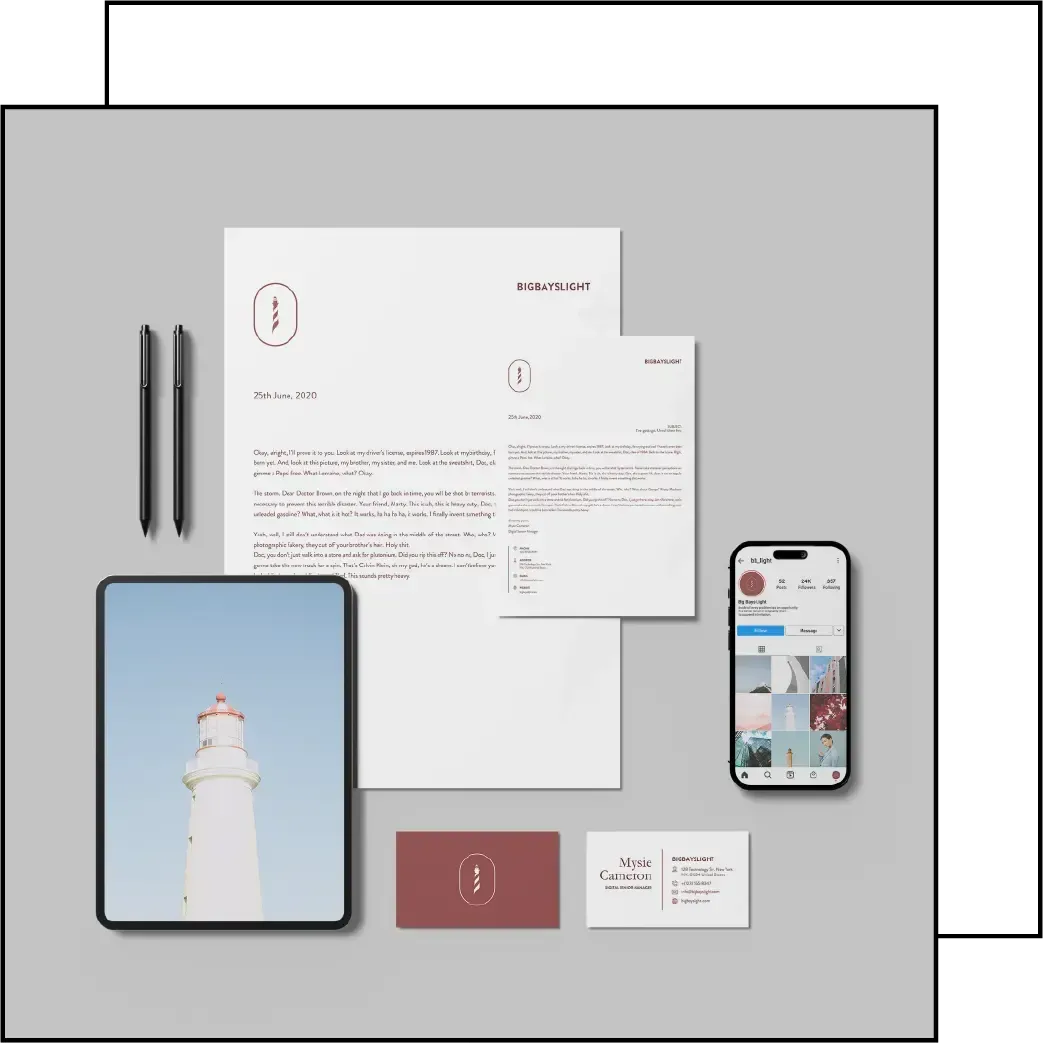
Branding
We helps ambitious brands achieve success through intelligent & pleasant design. We take care of how your business looks online to the world.
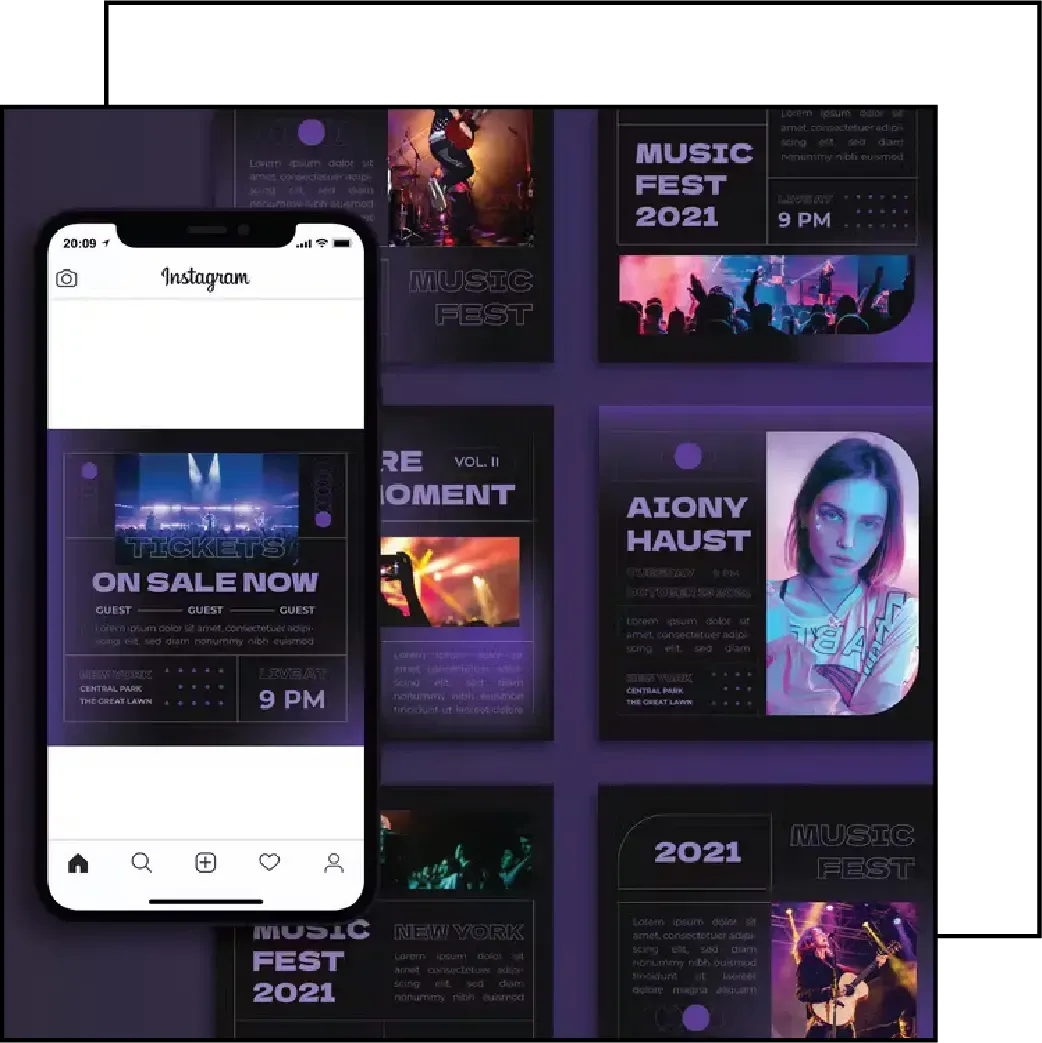
Social Media
Social media optimization becomes an essential part of digital marketing in recent years. The main goal of doing social media marketing is to attract social media users to your site.
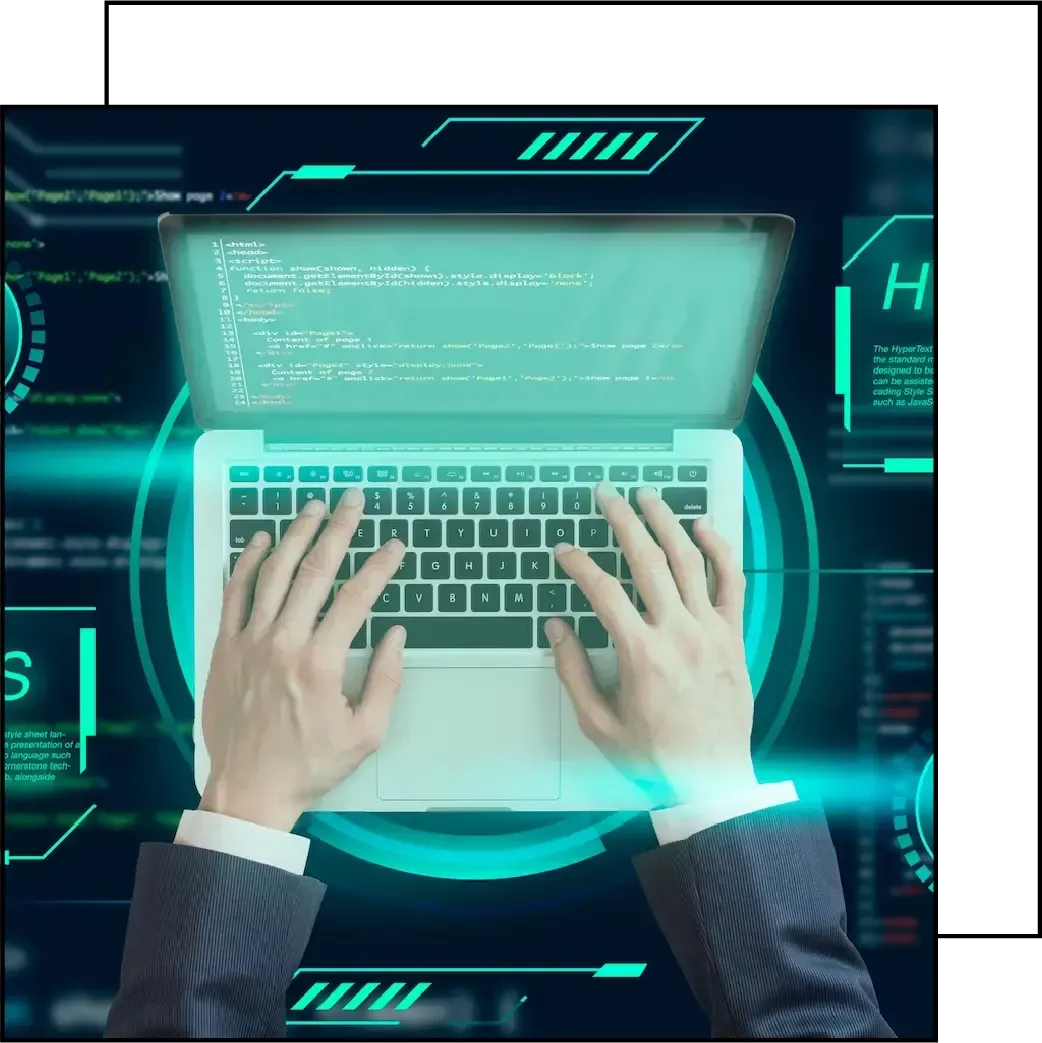
Web Maintenance
Does your website need frequent daily updates? We are available for web maintenance services. Get your change request done very quickly…
Elevate Your Presence and Outshine the Competition.
We help you not only stand out from the competitors but also equip you with everything it takes to level up the business and ultimately convert the visitors to clients and more business.
Our latest work

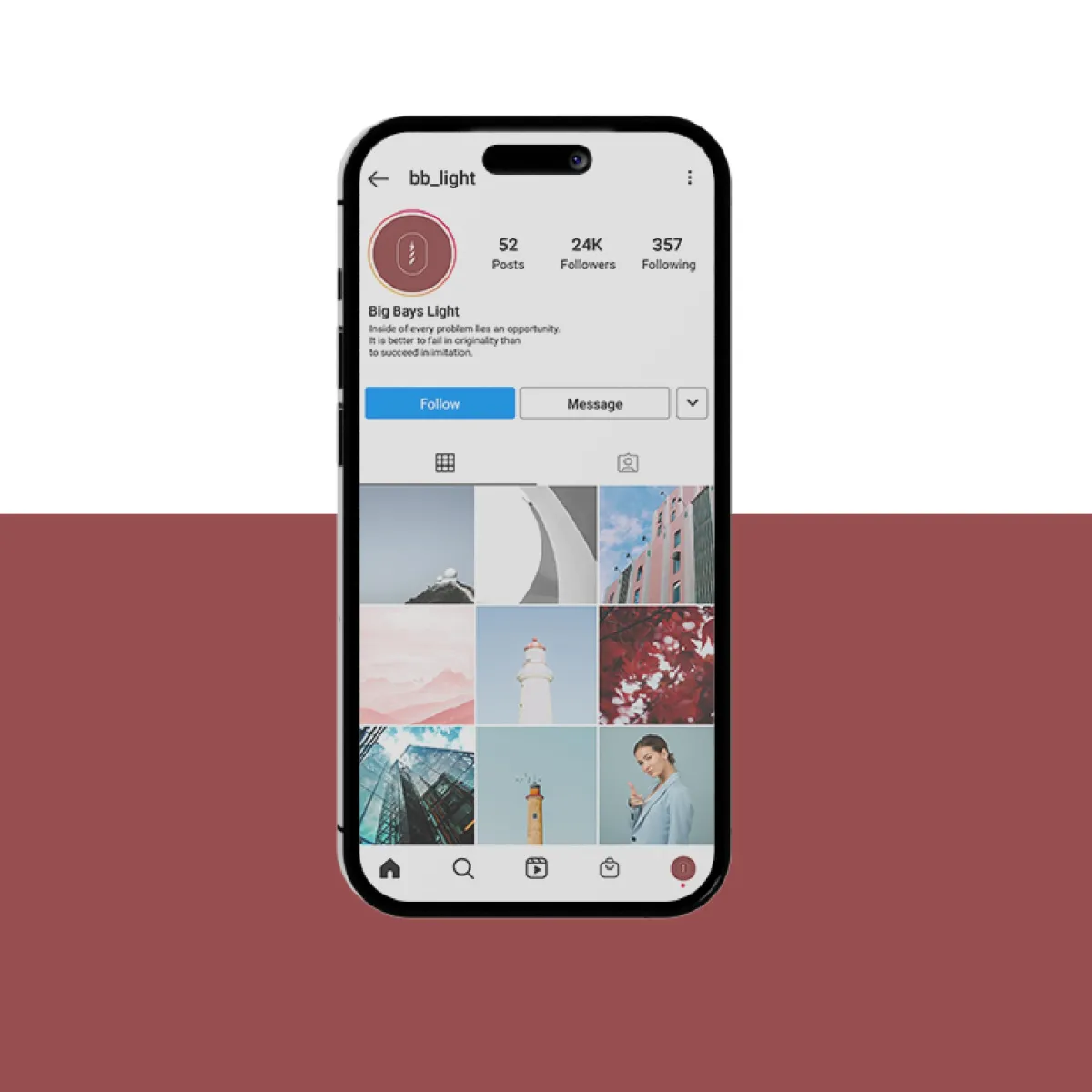








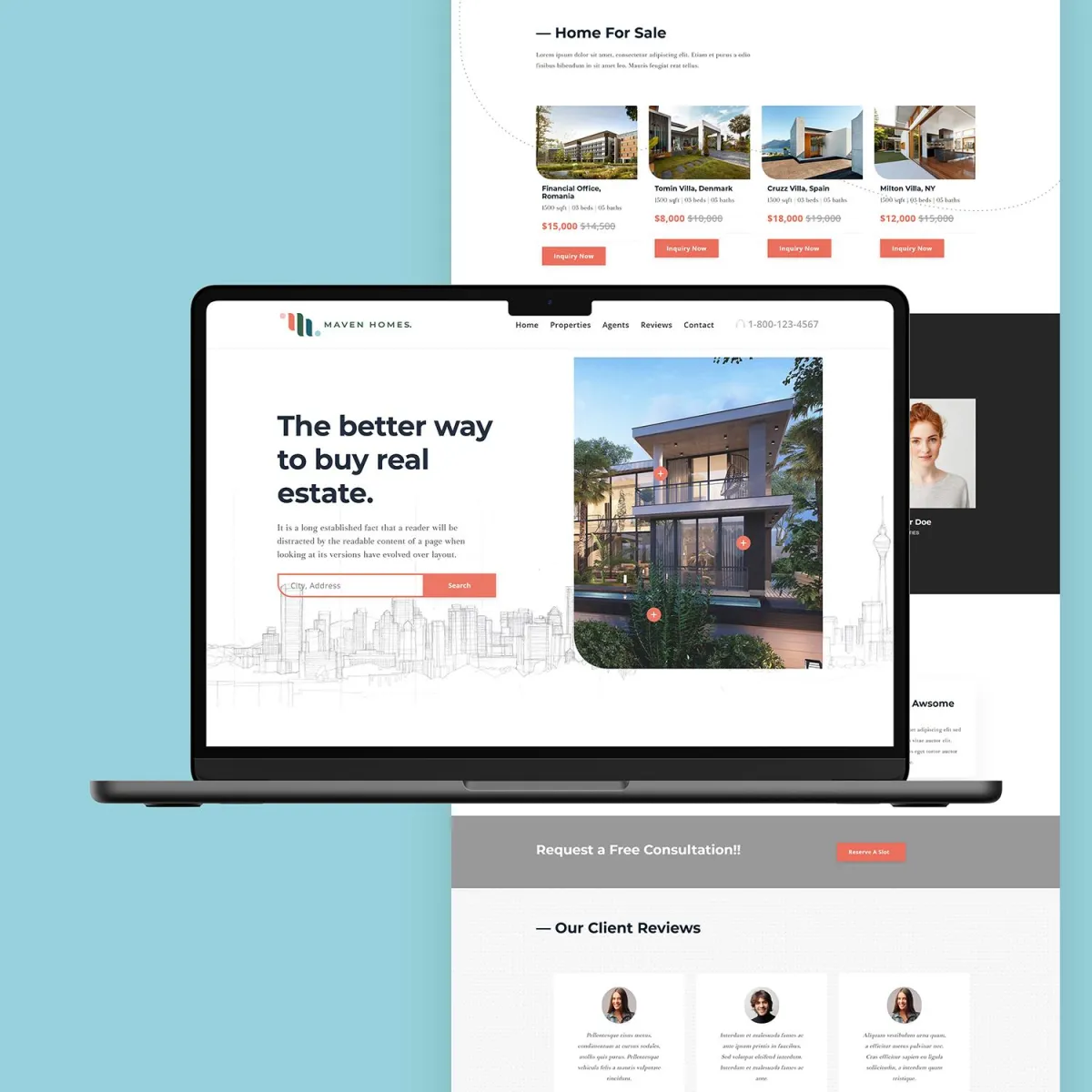




Our testimonials
Our Testimonials



Latest news & insights

What is Guest Blogging & what are its benefits?
Discover what guest blogging is and explore its key benefits. Learn how it boosts SEO, builds authority, and drives quality traffic. ...more
All
December 18, 2024•7 min read
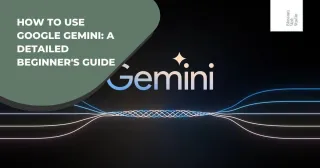
How to use Google Gemini: A detailed beginner's guide
Learn how to use Google Gemini with this detailed beginner's guide. Explore its features and tips to maximize your productivity and success. ...more
All
December 18, 2024•7 min read

What is Technical SEO? Definition, benefits, importance, and checklist!
Understand Technical SEO, its definition, benefits, and importance. Follow our essential checklist to boost your website's performance. ...more
All
December 18, 2024•7 min read
Brands we've worked with












@Blossomwebstudio on Instagram
© copyright 2025 Blossom Web Studio. All rights reserved.






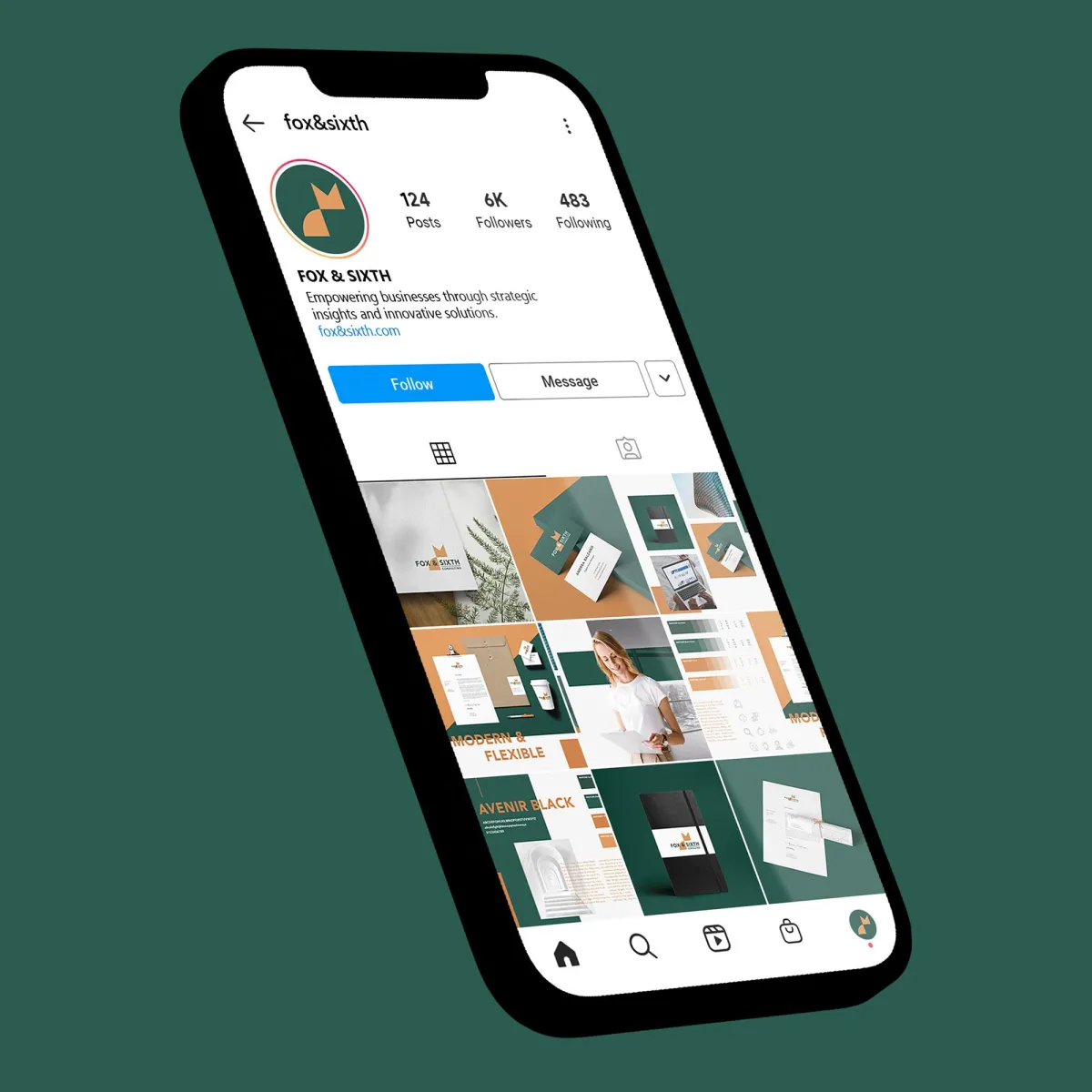



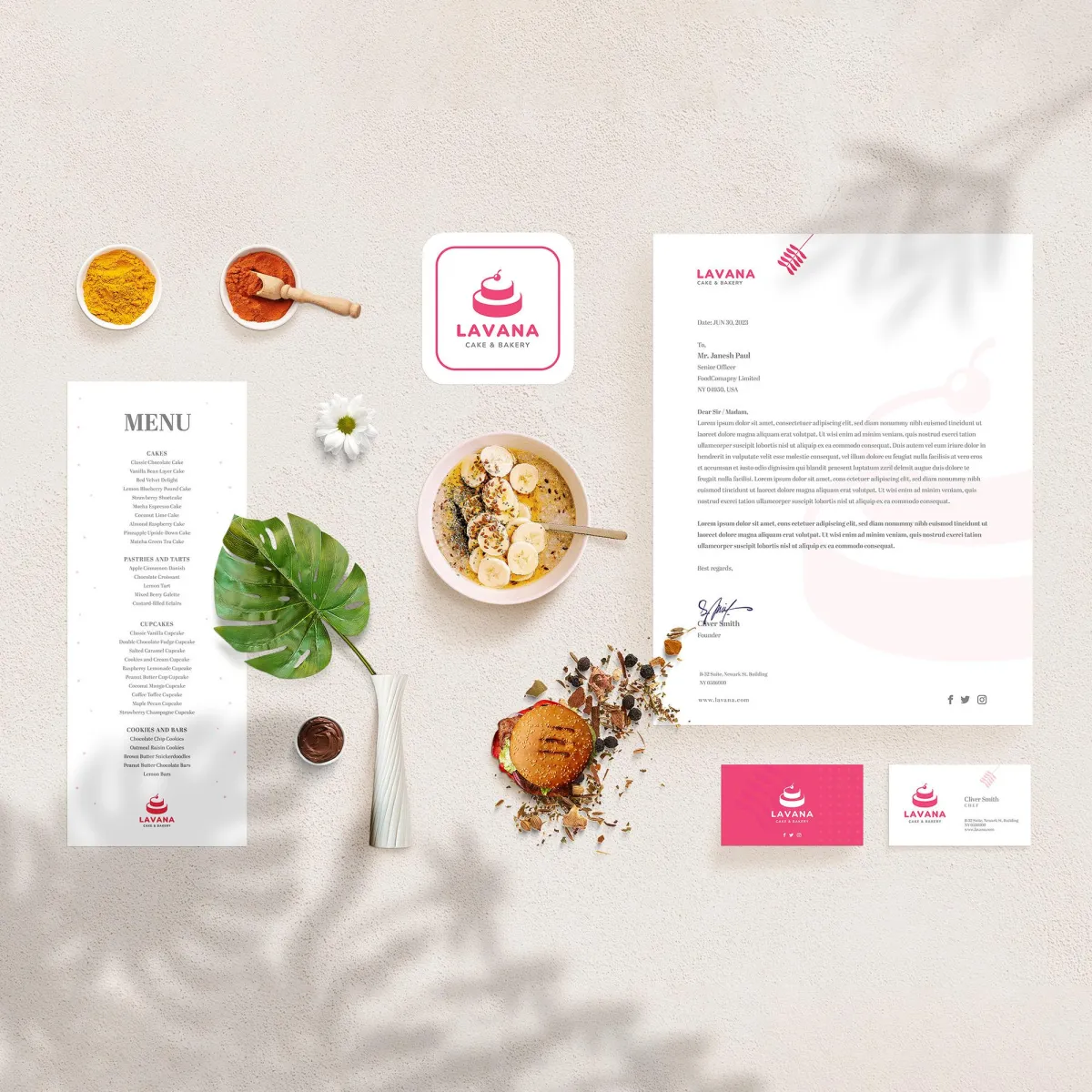

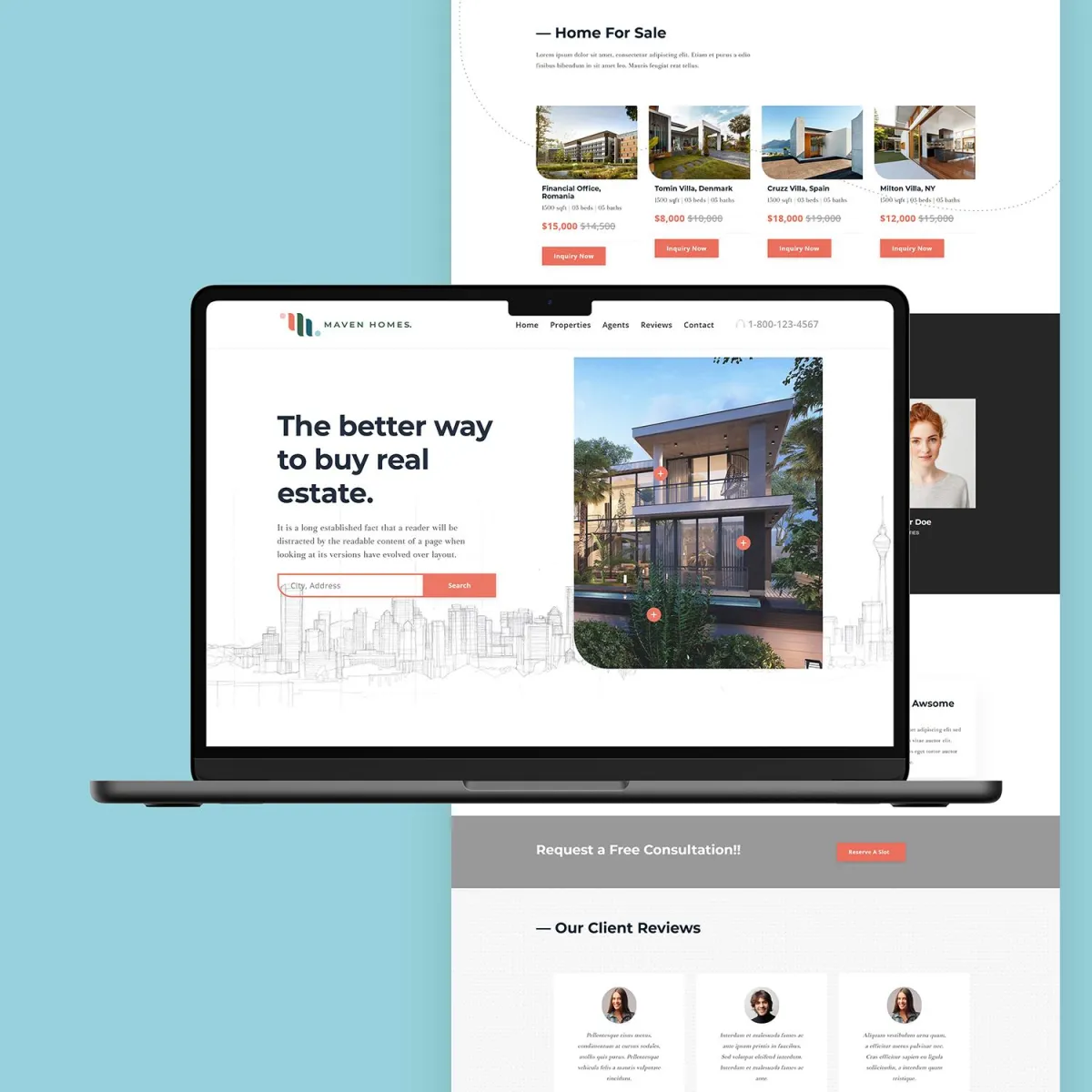




















 Let's Chat on WhatsApp
Let's Chat on WhatsApp